Mise en place des bases d'un projet Struts 2.
Nous allons découvrir Struts 2 en utilisant le projet de base "clé en main" struts2-blank.war fourni par Struts.
Pré-requis:
Eclipse (for Java EE Developers) et le serveur Tomcat 6.
|
Projet struts2-blank.war :
|
Aller sur http://struts.apache.org/download.cgi et télécharger struts-2.2.1.1-apps.zip ou struts-2.x-all.zip.
Déziper et importer struts2-blank.war dans votre IDE Java préféré.
Vérifier si le projet fonctionne (1).
Si vous obtenez une page avec "Struts is up and running …", c'est tout bon !
|
Créer notre propre premier projet:
|
Créer un nouveau projet web dynamique ( ex: struts2-test01 ), en vérifiant que Tomcat y est bien associé.
Une fois notre projet struts2-test01 créé:
-
Copier les librairies du dossier WebContent/WEB-INF/lib de struts2-blank dans celui de struts2-test01
-
Ecraser WebContent/WEB-INF/web.xml de struts2-test01 par la version du projet struts2-blank.
-
dans struts2-test01 :
-
créer le dossier WEB-INF/classes, y créer un fichier vide struts.xml
-
dans WebContent/ , créer un fichier vide index.html
-
créer le dossier WebContent/pages, y créer un fichier vide Welcome.jsp
-
-
Faites un refresh du projet(2)
On obtient donc le projet suivant:
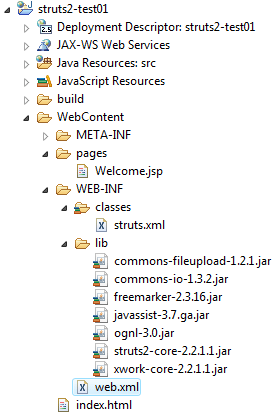
|
Ajoutez les codes:
|
struts.xml:
|
<?xml version="1.0" encoding="UTF-8" ?>
<!DOCTYPE struts PUBLIC
"-//Apache Software Foundation//DTD Struts Configuration 2.0//EN"
"http://struts.apache.org/dtds/struts-2.0.dtd">
<struts>
<constant name="struts.enable.DynamicMethodInvocation" value="false" />
<constant name="struts.devMode" value="true" />
<package name="pages" namespace="/pages" extends="struts-default">
<action name="Welcome">
<result>/pages/Welcome.jsp</result>
</action>
</package>
</struts>
|
index.html :
|
<!DOCTYPE HTML PUBLIC "-//W3C//DTD HTML 4.0 Transitional//EN">
<html>
<head>
<META HTTP-EQUIV="Refresh" CONTENT="0;URL=pages/Welcome.action">
</head>
<body>
<p>Loading …</p>
</body>
</html>
|
Welcome.jsp :
|
<%@ page language="java" contentType="text/html; charset=UTF-8" pageEncoding="ISO-8859-1"%>
<%@ taglib prefix="s" uri="/struts-tags"%>
<!DOCTYPE html PUBLIC "-//W3C//DTD HTML 4.01 Transitional//EN" "http://www.w3.org/TR/html4/loose.dtd">
<html>
<head>
<title>Insert title here</title>
</head>
<body>
Bienvenue !
</body>
</html>
|
Vérifier si le projet fonctionne (1).
Vous obtenez une page qui affiche "Bienvenue !".
Pour l'instant, nous avons simplement définis une action Struts "Welcome" dans struts.xml qui a servi à rediriger la page index.html vers Welcome.jsp
Voilà, votre premier projet Struts 2 est prêt à évoluer !
La suite ici: Struts 2 – internationalisation
———————————————-
(1) click droit sur le projet, Run As -> Run on Server
(2)click droit sur le projet -> Refresh
(3)Ce .war ne contient pas les librairies.
Ajoutez les librairies du projet struts2-blank.war dans WebContent/WEB-INF/lib du projet struts2-test01